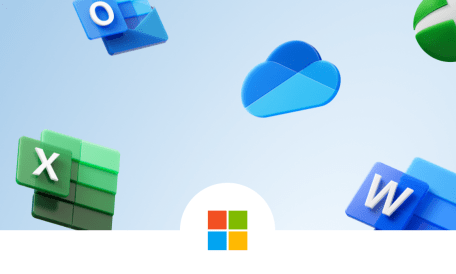
Microsoft is offering a 10% off Teacher discount plus free access to Microsoft 365. To claim this offer you first must verify your Teacher status at Microsoft.com. Sign in or create an account with your school email. Once verified, click the "Shop with discount" button to receive 5% off Surface Go, up to 10% off eligible computers and accessories, and Office 365 for free.
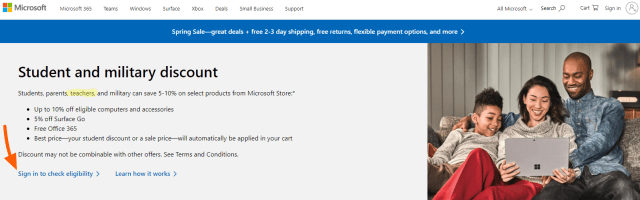
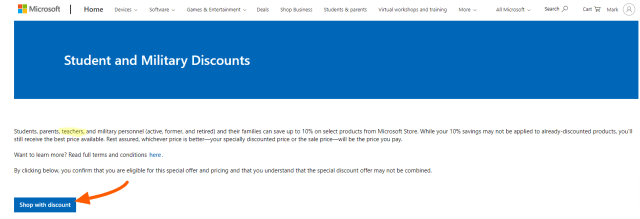
If you have additional questions about Microsoft teacher discount and eligibility requirements you can contact them here.
How to get the most out of Microsoft Teacher Discounts
Almost every Teacher uses Microsoft products in the classroom, so it makes sense Teachers cover this discount from the popular computer and software company. If you want to maximize your savings from this offer, check the "Devices for Students, Parents, & Teachers" page. Here Microsoft offers special discounted prices even before applying your Teacher discount.
Other Ways to Save at Microsoft:
- Check for Microsoft coupons - BrokeScholar tracks all Microsoft coupon codes and discounts on our Microsoft coupon codes page. Today's top Microsoft deal: Save An Extra 22% On Xbox Wireless Controllers with code XBOX22WLC
- Follow Microsoft on social media – Often Microsoft releases special deals to their followers on their Facebook, Twitter and Instagram pages.
- Other Teacher Discounts – Microsoft also offers a 10% off Student Discount. How to get Microsoft Student discount.





